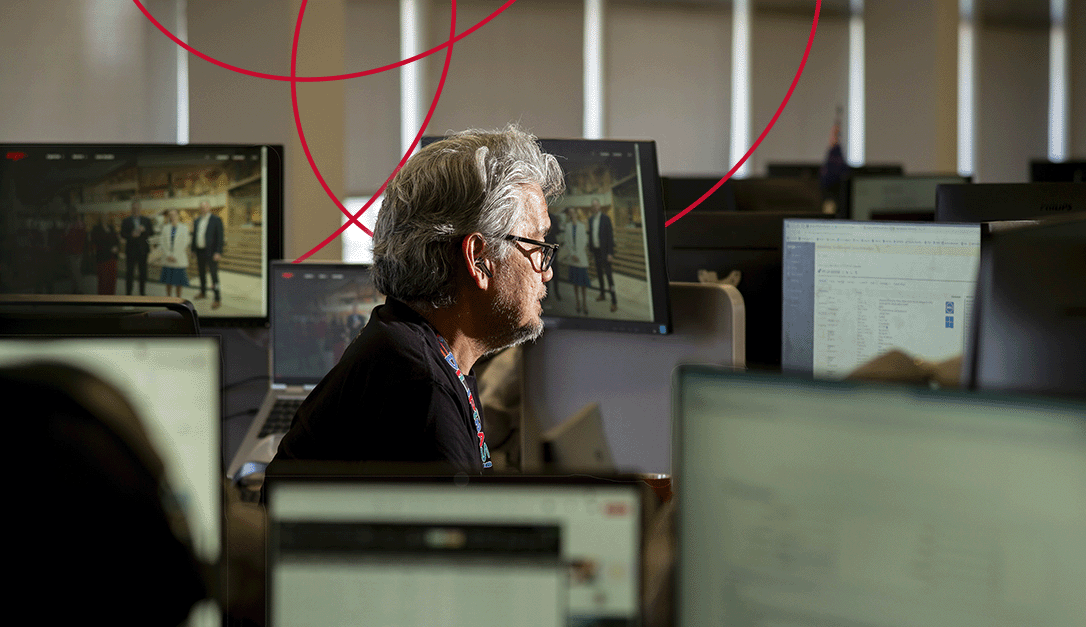Azure Virtual Desktop: new name reflects Microsoft’s plans for desktop virtualisation
Microsoft has renamed Windows Virtual Desktop to Azure Virtual Desktop (AVD), the latest in a series of incremental adjustments to a product launched two years ago that took off during the pandemic. It hit a sweet spot when employees needed an easy-to-use remote working solution that was equally straightforward for companies to deploy and manage.
Personally, I’m delighted with the new name, it is a much better reflection of the way that Microsoft’s desktop virtualisation solution integrates with the Azure platform. It’s also better suited to the role that we play in Ergo, making virtual desktops part of an organisation’s IT ecosystem. This matters more in the new world of hybrid working, where employees in many companies are going to be dividing their week between time in the office and time at home.
While the original Windows name signalled a simplicity and the idea of Desktop-as-a-Service (DaaS), I have lots of conversations with clients who want to talk about Virtual Desktop Infrastructure (VDI), and ways to make a range of a business-critical applications available on virtualised desktops. New features in AVD coincide with the launch of the new name and will advance Microsoft’s VDI proposition.
More flexible solution
For existing Microsoft customers, AVD is compelling because it’s basically free to Windows 10 Enterprise E3 licence holders, and you’ll already be paying for an Azure subscription that is required as part of the service. What’s changed is Microsoft’s intention to make AVD a more flexible cloud VDI platform for nearly any use case and accessible from virtually anywhere.
Less Windows-centric, this is all about Azure and being a broader VDI solution. There’s speculation that it could work with other operating systems, like Linux, in the future. Basically, it allows IT departments or partners like Ergo, to use AVD as the underlying infrastructure for delivering apps-as-a-service. The ‘try-before-you buy’ offer, gives organisations the opportunity to see if it’s right for them before committing.
Another change is that it removes the complexity of trying to use Azure Active Directory (AAD) as with WVD. With basic credentials you can now connect AVD virtual machines directly to Azure AD from any device. Microsoft describes this as “a major milestone” and just the beginning of a journey towards full integration with Azure Active Directory. In some instances, it will even eliminate the need for a domain controller, helping reduce cost, and streamlining the AVD deployment.
Enhanced security features are another benefit as AVD will automatically enrol virtual machines with Microsoft Endpoint Manager. Over the coming months, we can expect new features such as single sign-on (SSO) as well as additional security credential types like FIDO2 and Azure Files for cloud users.
Adding features and functionality
Another welcome addition is Azure portal, the management hub for AVD where IT managers can deploy apps, add and remove users, configure network settings and check security. It’s the place where they can scale and manage environments and it’s now fully integrated with QuickStart, originally added to WVD to speed up deployments.
There is also more support for hybrid deployments using other virtual desktop products, so Citrix users, for example, can rapidly deploy Windows 10 Enterprise multi-session on Azure virtual machines. Citrix cloud can be employed as the control management plane especially useful when working with non-native Azure apps, so the increased synergy between the two companies is welcome.
All of this is good news for organisations already committed to WVD, but more importantly from Microsoft’s point of view, it may well persuade existing Azure users to incorporate desktop virtualisation into their plans. They can take comfort from the fact that Microsoft is very committed to AVD. Expect to see a steady stream of updates and new features over the coming months and years.
Learn more on why Azure Virtual Desktop is the right solution at the right time, click here